You can also use Refworks to insert citations in Word or Google docs and then create a Bibliography (Reference list) at the end. There are two ways to do this:
- Manually from within Refworks. See page 11 in the Proquest Refworks guide.
- Using the RCM (Refworks Citation Manager). Download the guide to using Refworks RCM or watch this video (key points from our Refworks webinar)
The RCM is already loaded on campus PC and laptops and on university downloaded versions of Microsoft 365. For other versions of Word you will need to add it from the Store. Instructions in the Refworks RCM guide.
Notification: The RCM (used in Word) has been updated. This will happen automatically on UoC devices and UoC supplied Office 365. If you uploaded the previous version onto your own machine you should update to the new version as the old one is no longer supported. The new one will work the same in existing documents. Guide to uploading the new RCM.
The RCM is now available in Google docs as well. See the guide to installing on Google Docs. You will need to set up an Alternate Password (In settings) to use the RCM in Google docs. It can be the same Password that you log in with. It just needs to be added to your account as your institutional logon won't work with the RCM.
The end of Write-n-cite
Historically there has been an additional tool called Write-n-Cite (WnC). This is being withdrawn during 2024 and any existing users will be notified by RefWorks how to upgrade to the RCM.


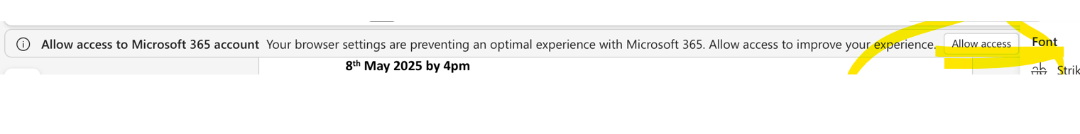 If that doesn't work log out of your university 365 account to carry on using the RCM.
If that doesn't work log out of your university 365 account to carry on using the RCM.