Anatomy.TV
- Access Anatomy.tv
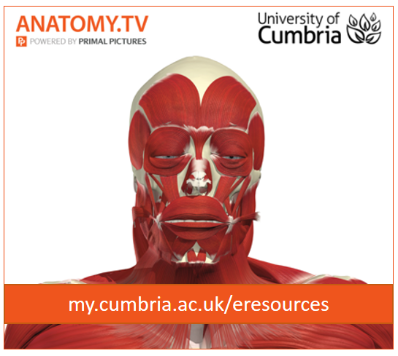
- Brief description 3D images of human anatomy
- Resource type Images
- Accessibility Statement
Access
If required, login using your university email address and password.
IMPORTANT In order to access full functionality in Anatomy.TV please ensure your browser is up to date, see this useful how to update your browser guide.
For the site to work properly you need to set your browser to allow pop-ups. Any problems check out the FAQs.
Full Details
A suite of 3D anatomy resources that allow you to add and remove layers and rotate the models. Includes text, videos, animations, dissections, interactive quizzes and MRI imaging.
There are several different modules within Anatomy.TV. Take a look at the table below to see which would be the most useful for you. Alternatively set up a PERSONAL PROFILE when you log on. By selecting your occupation and degree it will create a dashboard of the most relevant resources and allow you to save favourites etc. Personal profiles in Anatomy TV
Each of the modules vary in the way they display and work so check out the Guides on the help page.
Referencing Anatomy TV: Primal Pictures (no date) Module name: subheading of body part or condition. Available at: URL (Accessed: date)
New modules added: Diseases and conditions (Pathology), Realtime Functional anatomy (Functional movement and Goniometry) and Learning Outcomes (Anatomy outcomes for medicine)
| Learning Outcomes |
Developed in partnership with the Anatomical Society and mapped to the Learning outcomes for Medicine. Expert videos introduce each outcome with links to the Anatomy TV content. Tip - Open up the relvant Real-time model in another screen to follow along. Suitable for Advanced Practitioners. Getting started video |
|
| Diseases and Conditions | New Pathophysiology module with introductory videos for each topic. Includes Causes, Symptoms and Treatments sections. Text is downloadable as a pdf. Getting started video. | |
| 3D Atlas | Gross anatomy. Rotate the model and add and remove layers. Click on the image to see the text labels. Based on pre-set themes and views, with more in-depth text. Getting started video | |
| 3D Real-time | 360 degree view. Rotate the model whichever way you like! More flexibility to build your own view with anatomical labels only. Includes dissection slides. Good for those building on the basics. Getting started video | |
| Functional Anatomy and Physiology |
A suite of movement and exercise resources. Including Functional Anatomy which has the 3D layers and detailed text. Getting started video. New for 2024 Real-time Functional anatomy which has 3 views: Gross anatomy, Functional movement animations and Goniomerty animations. Use the lefthand menu to see the text and the top tabs to switch between views. |
|
| Anatomy and Physiology | A good starting point for those new to Anatomy. A systems approach that guides you through the relationship between anatomy and function. Works like an interactive text with links to the 3D models and animations, plus clinical case studies. Includes interactive quizzes. Getting started video | |
| Quizzing | Based on identifying structures on the model. | |
| Imaging | Includes positioning of lower and upper limbs, and cross sectional anatomy. Use the lefthand menu to access CT scans |
