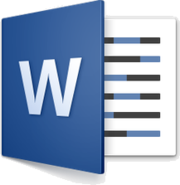Microsoft Office Spelling and Grammar Checkers are not perfect, but they can help greatly when you have made a typo.
It is very easy to type "tabel" instead of "table" when you are trying to finish an assignment. Spell checker will pick this up for you and show the word with red underline:
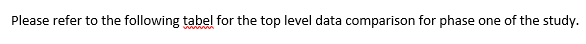
The Spellchecker may not be as useful where your work involves technical terms that do not appear in the Microsoft dictionary, which may also be flagged as errors.
You must also ensure that the Spellchecker is set to check English (United Kingdom) otherwise you may find it trying to correct words by giving you the US English spellings.
Microsoft Spelling and Grammar guides will show you all of the basics.
See the Skills@Cumbria Spelling and Grammar page for more guidance on checking and proofreading your work.

 Office365 is a suite of software tools developed by Microsoft for word processing, presentations, spreadsheets and more.
Office365 is a suite of software tools developed by Microsoft for word processing, presentations, spreadsheets and more. 






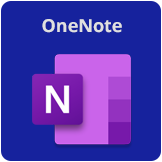
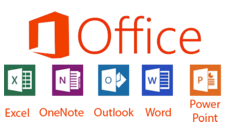 Microsoft’s Student Advantage gives students and staff the ability to install Office365 on up to 5 personally owned (not university issued) PCs and Macs.
Microsoft’s Student Advantage gives students and staff the ability to install Office365 on up to 5 personally owned (not university issued) PCs and Macs.