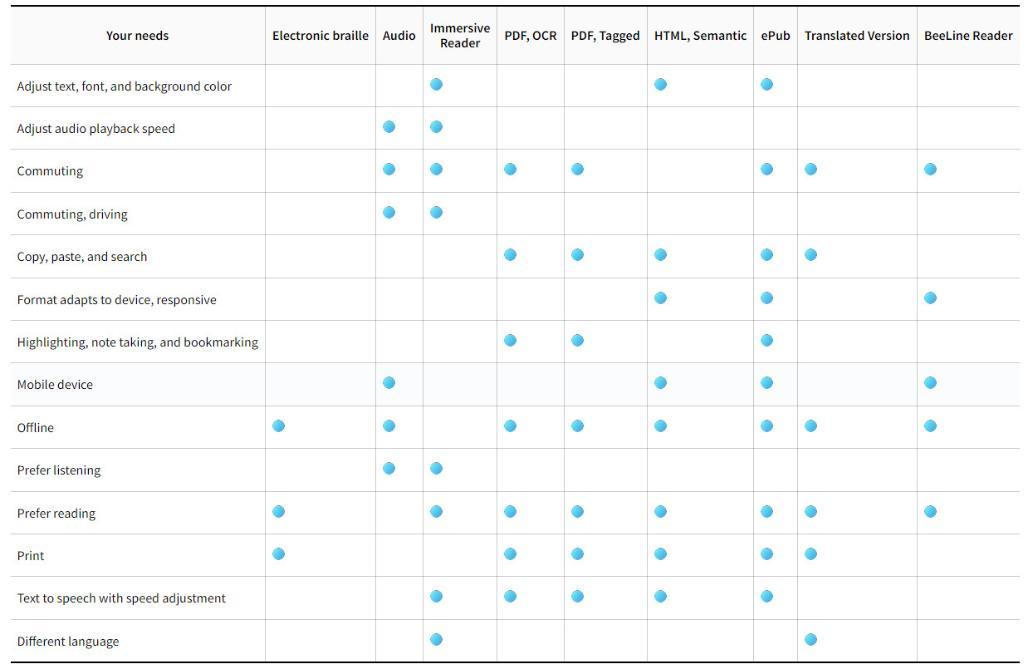On the course content page, just after the document link, you will find an Alternative Formats link. When selected, this link opens the Download alternative formats dialog with the following options:
1. Tagged PDF –This is an accessible version of PDF format and can be created from Word and PowerPoint documents. The PDF format can also use OCR (Optical Character Recognition) to convert a scanned document into readable text.
2. HTML – This basically converts a document into a web page. You can view or save this webpage and use it in situations where you need to adjust the font or colours.
3. ePub – This is a common ebook format that you can use on your mobile device. ePubs can also be read aloud through many ebook reader apps.
4. Electronic Braille – This creates and downloads a file in the BRF format that is compatible with most Refreshable Braille Displays (RBD) and embossed printers.
5. Audio – If you need, or want, to listen to a document, this option downloads an MP3 audio version of the file. This will play back in almost any music player app on almost any device or computer.
6. BeeLine Reader - This creates an enhanced page for easier and faster on-screen reading
7. Immersive Reader - Provides an alternative format that enhances the reading experience allowing learners to adjust the text to suit their specific needs, eg, change font size and lettering; contrast; highlight verbs, nouns, adjectives; provide a picture dictionary, etc.
The full list of alternative formats can be accessed on the Blackboard website.
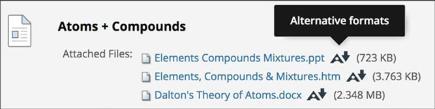
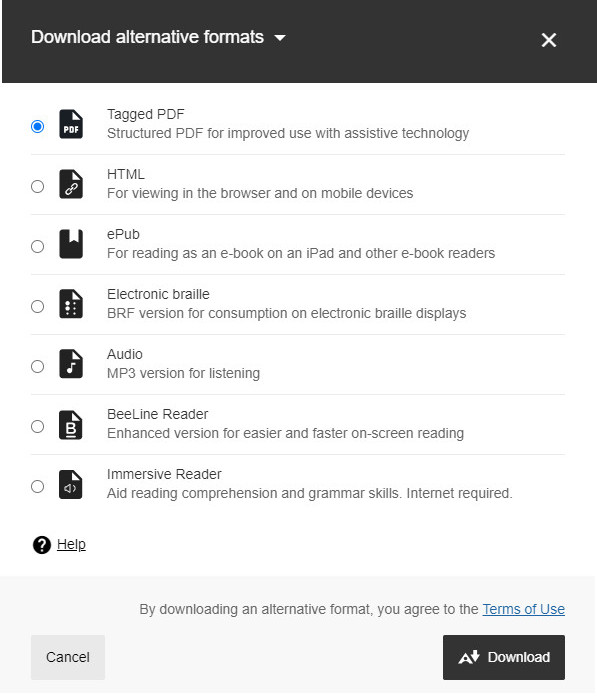

 We don’t all read and consume information in the same way as each other and this can be especially true when trying to digest new concepts or complex ideas.
We don’t all read and consume information in the same way as each other and this can be especially true when trying to digest new concepts or complex ideas.