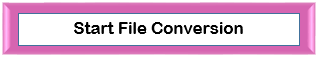Introduction to Sensus Access Promo
Alternative Formats
Which alternative format should I choose? 
There are a variety of formats that can help to overcome specific accessibility barrriers, below are some suggested formats linked to specific disabilities:
- visual impairments – audio, audio description, Braille, Moon, telephoneAltFImg.png
- learning disabilities and literacy difficulties – audio, audio description, easy read, easy access, , subtitles
- hearing – British Sign Language, Makaton, subtitling, textphone, SMS
- co-ordination difficulties – large print, audio, audio description, telephone
Remember to consider the users personal preferences and the devices that they are already comfortable using before deciding on a suitable format.
Watch a short clip on Digital Alternative Formats available at UoC
What is the Sensus File Conversion Service?
SensusAccess is a self-service, alternate format service provided by SensusAccess. Students and staff can automatically convert documents into a range of alternate media including audio books (MP3 and DAISY), e-books (EPUB, EPUB3 and Mobi) and digital Braille. The service can also be used to convert inaccessible documents such as image-only PDF files, JPG pictures and Microsoft PowerPoint presentations into more accessible and less tricky formats. We call that Inclusion Technology.
All you need to access the service is a University of Cumbria email address.
How can I get an accessible copy of my textbook?
The RNIB Bookshare UK education collection enables learners who cannot access standard print, to read the same books, at the same time as their peers, giving them the same educational opportunities. The service is for those with SpLD needs e.g. dyslexia and those who are blind or partially sighted, Our books are “accessible,” which means you can read our books in many different ways:
- Listen to books with high quality text-to-speech voices
- Hear and see highlighted words on screen
- Read with digital braille or enlarged fonts
- Create physical braille or large print
- Read directly from your Internet browser
- And more!
For initial access to this service please email disabilityservices@cumbria.ac.uk and we will set you up with an account so that you can access alternative, accessible versions of texts.