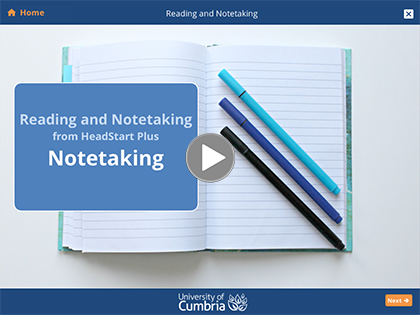Note-taking is an often overlooked skill but it forms an important bridge between reading and using literature in your assignments.
Taking notes from sources allows you to:
- Remember and recall information more effectively
- Employ critical thinking as you read
- Pinpoint most important parts of a text
- Compare different perspectives
- Keep track of your references
There are many note-making techniques beyond straight-forward transcription of text. The table below details a selection of different methods. Try some of these approaches and see if they work for you.
Ways to take notes
| Cornell Notes | A note-taking template developed by Cornell University that has a space to capture details from a text but also has a column to add critical comments and questions as you read. A summary section at the bottom allows you to take an overview and consolidate what you've read. Download our Cornell template. |
| Note-taking apps | Make use of OneNote (provided with Office 365) to take notes and organise them into folders. You can also include photos of written notes, book pages etc. Download the app to record thoughts on the go. Evernote is a good alternative. |
| Mind-mapping | Mind-mapping is a visual alternative to linear, text-based notes that helps you draw connections between ideas. Instead of writing notes line by line, organise themes in branches and include pertinent points relating to those themes as sub-branches. This video from MindTools explains the technique. When on campus you will find software such as Mind View 7 on university PCs and laptops. Free tools area available to use on your own devices such as Mindmaps. |
| Colour-coding and visual cues | Use colour in hand-written and typed notes to create a code in your notes. You can colour-code by theme or aspect of a topic, or you can use colour to highlight quotes and key names. Use visual cues to break up your notes such as arrows, symbols and diagrams - you don't need to be an artist! |
| Literature Matrix | Summarise your sources in a table such as a Literature matrix. You should then be able to pick out similarities between sources and where there are contrasting ideas which will help with your critical evaluation. It should also help with identifying emerging themes. |
| Annotated bibliography | An annotated bibliography is a way of bringing together an overview of your reading about a topic. Each entry should include reference information; a summary; evaluation of the work and ideas about how the source could contribute to your assignment. Keeping an annotated bibliography is especially useful to manage large quantities of literature. Students undertaking research projects or dissertations and those working at higher levels will find it especially beneficial. Annotated bibliography templates are available to guide you thought the process: Annotated bibliography template (word) and Annotated bibliography template .pfd. |
Taking notes from ebooks
When using ebooks you can choose to take notes using the tools in the table above.
In addition the ebook readers (either when reading online or downloaded) also give opportunities for bookmarking, notetaking and highlighting on your screen. You can even export your notes too.
Depending on the ebook supplier you may also be able to take advantage of read aloud functions if it helps you to listen rather than read the text.
More information on this functionality and other accessibility features can be found via our Ebooks page and our Eresources and Assistive Technology page.
Level up your notetaking
Our tutorial prompts you to reflect on how you take notes already and how you might change or adapt your approach.