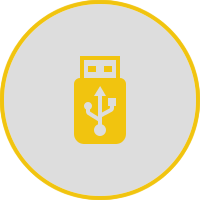Pendrives get lost or stolen
Every year University of Cumbria staff find hundreds of pendrives that have been left behind in computers (in the libraries and IT labs) and although most of these are returned to their owners, about 10-15% remain unclaimed.
Pendrives are small and are the type of object that you stick in a pocket or throw in a bag. This makes it really easy for you to lose them or put them through the washing machine (pendrives are not normally waterproof).
It is also common for students and staff to leave a pendrive unattended whilst it is plugged into a computer. You may have just nipped to the printer or the toilet, but that pendrive is now available for a thief to steal.
If your pendrive is lost or stolen, can you replace all of the lost files? Personal photos, your current assignment(s), certificates, etc.
Is there anything on the pendrive that you would not want another person to see? Personal and/or intimate photos, financial information, information about others that might breach GDPR law, etc.
Media failure
Pendrives break! It is not unusual for a pendrive to completely fail. This can happen whilst you are using it (often in the middle of saving a file) or at the point where you plug it into a computer. The failure can be physical (getting snapped), but is more likely to be digital (all your data gets scrambled and cannot be accessed).
Even if you buy a pendrive with a lifetime guarantee, the guarantee is only for the physical pendrive and does not cover any of your lost files. The producer will send you a new replacement pendrive, but all of your files are lost.
If your pendrive fails, can you replace all of the lost files?
There are a number of data recovery programs that can attempt to retrieve files from failed pendrives, but some are quite expensive and do not always work. If this has happened to you, contact the IT Service Desk for advice.
Which pendrive?
Pendrive users will often have more than one. So you hand a pendrive to a colleague, so they can access your joint presentation. Did you hand them the right pendrive or have you just given them one full of personal photos and information?
It's a simple mistake to make, especially if you are in a rush.
Do you want the other person to see your personal files?
Finding a pendrive
There is one simple rule.
If you find a pendrive - NEVER PLUG IT INTO A COMPUTER!
In 2016, Google and the University of Illinois scattered 297 pendrives around campus for students and staff to find. 48% of them were subsequently plugged into computers. Google knows this because they placed hidden tracking software on the pendrives that contacted them every time one of the pendrives was used.
A criminal can do the same thing, but along with tracking software they can download the entire contents of your computer or upload viruses (and other malware) onto it.
If you find a pendrive, then hand it in for the owner to retrieve. At university - hand it in to the library. In public - hand it in to the police.
Don't risk your own security because of a little curiosity.
Pendrive malware
Viruses, trojans and other nasty programs exist with versions that target removable media such as pendrives. The reasoning is that if you pick up this type of malware whilst surfing the web, then it can infect your pendrive which will then be plugged into another computer at some point in the future. This second computer is then infected and can infect other pendrives when they are plugged in.
Good antivirus software should reduce this risk, but not all computers are protected.
Data security
Do you keep any sensitive data on your pendrive? e.g.
Students: Identifying information about clients, students or patients (from placement)?
Staff: Student records, EC forms or other personal data?
Losing a pendrive (loss or theft), that contains sensitive data, can have lasting consequences:
Students can be removed from their course (by the university and/or the professional body).
Students and staff can open themselves and the university up to prosecution for breach of GDPR laws.