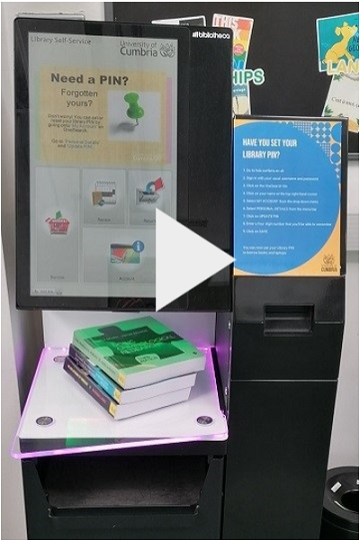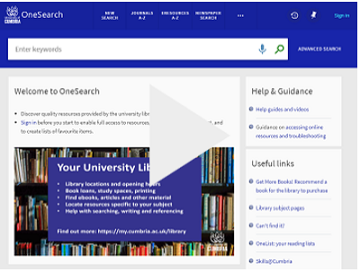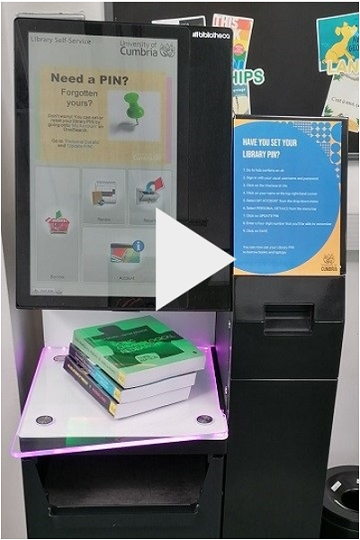Your borrower number
Your library borrower number is the number under the barcode on your Cumbria Card. This may be the same as your student number.
How many items can I borrow?
Books, AV material and Teaching Practice Resources can all be borrowed as part of the borrowing entitlement. Journals are reference only and cannot be borrowed. At any one time you can have on loan the following number of items:
| Lending Collection | Teaching Practice | Laptops | AV equipment | |
| Students | 20 | 30 | 1 | 5 |
| Staff and research students | 20 | 30 | 1 | 5 |
| Community borrowers, including reciprocal, sanctuary or access schemes | 4 | 4 | 0 | 0 |
How long can I borrow items for?
Your book loans will auto renew every two weeks until the end of your course unless they are requested by someone else. We will send you an email letting you which book needs to be returned so please check your student email regularly. You can check the date your loans are due for return using the 'My Account' section of OneSearch.
| Lending collection |
2 weeks |
|
Teaching Practice collection |
2 weeks |
|
Dissertations |
Until close |
| AV equipment | 1 day 1 week |
|
Laptops |
3 hours |
|
Interlibrary loans |
Set manually as instructed by British Library |