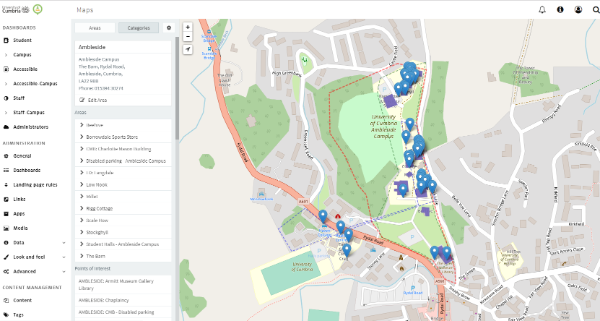November 2025: multiple improvements
- Added a second default dashboard. Now, apprentice students automatically see the Apprentice dashboard and non-apprentice students see the Student dashboard
- Campaigns banner image can be targeted at: a) all students; b) non-apprentice students; or 3) apprentice students
- Default dashboards background changed to white to improve tile definition
- Background colour of sub-dashboard tiles changed to pale lime to aif navigation
- Tile default background colour changed to light grey to improve contrast
August 2025: Following your feedback we have added a Quick Tasks dashboard for all those small jobs you need to do once in a while, such as, topping up on printer credits or logging a ticket with the IT Service Desk.