OneList
OneList is our online reading list system, providing direct links to the books, ebooks articles and webpages on your reading lists.
It links to OneSearch and displays real time availability of the print items, saving you from having to look them up.
You will mainly link to the OneLists from your module Blackboard site but you can search for modules within OneList via this link:
This is handy if you want to see other lists on similiar subjects or get ahead with your pre-reading before your Blackboard site has been made available.
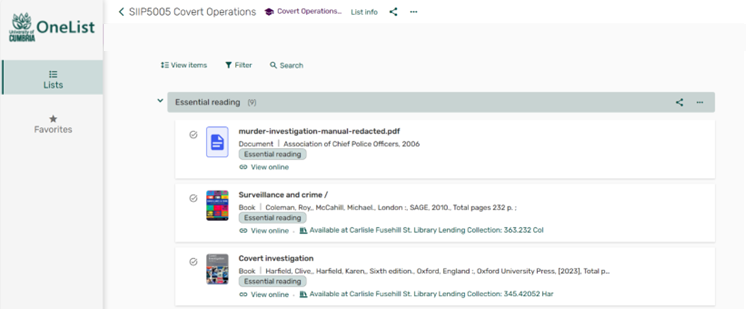
OneLists are divided into sections based on the needs of the module but hopefully your lecturers will have identified a few "essential" texts for you, plus a selection of further reading.
Sign in to access extra features such as requesting print copies and adding titles to your Favourites.
Download our Student Guide to OneList for more details.
Reading list information in Onesearch
When you search for books in Onesearch you may see titles with purple tags saying 'module reading list' indicating it is a key text for that topic. You can also search for books on a reading list by entering the module code in the search box.
Help with OneLists
If you need any support using or accessing OneLists email skills@cumbria.ac.uk.


