Can you login into Blackboard? If you can, then your login is working correctly. If you cannot login to Blackboard, you may need to reset your password using the Password Reset Service or by contacting the IT Service Desk.
Eresources Troubleshooting
Accessing Library Resources Off-campus
You will need to sign in/log on to access our resources. On campus this will be when you log onto a University PC or laptop. Off campus you will need to sign into one of our systems e.g. Blackboard or OneSearch. For the rest of your session on that browser the system should remember you and log you onto the resources automatically.
Off campus, you might have an additional step to sign in to prove you are student or staff at the University before you can open a specific eresource, ebook or the PDF of the full article. There are two main methods of authentication and both require your University of Cumbria email address and password.
Jump to: Troubleshooting
DIRECT LOGIN
When you are taken directly to the university's login page.
This login requires you to enter your university email address and password.
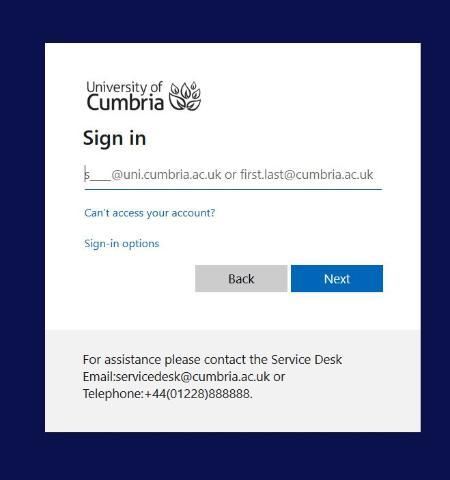
SHIBBOLETH or INSTITUTIONAL LOGIN
If you find an eresource via a web search engine such as Google Scholar, then you will not be automatically routed via our authentication system and will need to look for the 'institutional' login link. This login is also sometimes called the 'home organisation login' or 'shibboleth login' or 'UK Access Management Federation login'.
The steps involved vary for different eresources but in general:
- Select SHIBBOLETH or INSTITUTIONAL login link
- Select the UK Access Management Federation
- Select the University of Cumbria
- Login using your university email address and password.
TIP - follow the links from our eresources pages to be taken to the direct login option and avoid this.
INDIVIDUAL LOGINS
A small number of our resources require individual or specific logins. Contact the Library to obtain the login.
Troubleshooting
Navigating online resources available from the Library can sometimes be tricky and occasionally you may encounter a problem. Below are the most common issues and what you can do to fix them. If you still can't resolve your problem, please contact the IT Service Desk or use the Ask a Librarian out-of-hours service.
